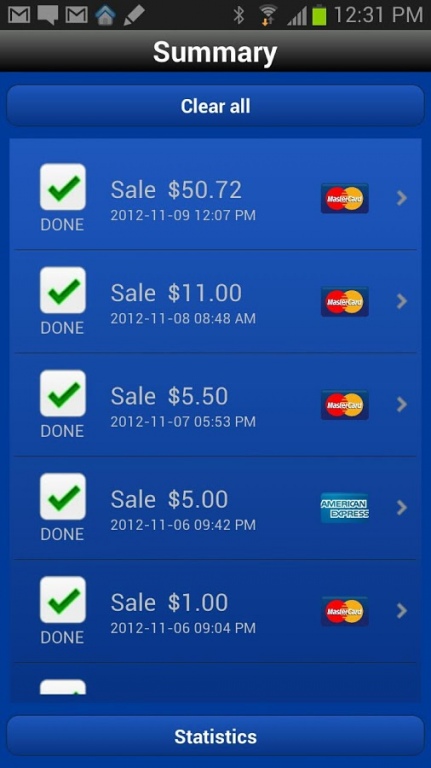AnywhereCommerce ACMobiPay
Free Version
Publisher Description
AnywhereCommerce - for commerce anywhere anytime!
With their patented suite of mobile payment solutions, AnywhereCommerce lets businesses accept credit cards on their smartphone or tablet.
Our simple and intuitive user interface is a cost effective way for you to get paid quick and securely. The flat rate pricing with no monthly fees or makes your payment processing simple so that you can focus on your business!
Features and Benefits:
-No monthly fees or hidden fees.
-Process payments in real-time
-Outsources scope from PCI
-Connects via internet, Wi-Fi, GPRS
-Geolocation tagging for enhanced security and analytics
-Get paid faster!
-Accept swiped transactions using optional Rambler card swipe
-Email, SMS Receipts or use an optional portable receipt printer
-Integrated daily reports
-Supports Visa, MasterCard, Amex, and Discover, as well as Visa and MasterCard Signature Debit cards
About AnywhereCommerce ACMobiPay
AnywhereCommerce ACMobiPay is a free app for Android published in the Office Suites & Tools list of apps, part of Business.
The company that develops AnywhereCommerce ACMobiPay is NetSecure. The latest version released by its developer is 1.0.
To install AnywhereCommerce ACMobiPay on your Android device, just click the green Continue To App button above to start the installation process. The app is listed on our website since 2015-05-29 and was downloaded 3 times. We have already checked if the download link is safe, however for your own protection we recommend that you scan the downloaded app with your antivirus. Your antivirus may detect the AnywhereCommerce ACMobiPay as malware as malware if the download link to com.NetSecure.ACMobiPay is broken.
How to install AnywhereCommerce ACMobiPay on your Android device:
- Click on the Continue To App button on our website. This will redirect you to Google Play.
- Once the AnywhereCommerce ACMobiPay is shown in the Google Play listing of your Android device, you can start its download and installation. Tap on the Install button located below the search bar and to the right of the app icon.
- A pop-up window with the permissions required by AnywhereCommerce ACMobiPay will be shown. Click on Accept to continue the process.
- AnywhereCommerce ACMobiPay will be downloaded onto your device, displaying a progress. Once the download completes, the installation will start and you'll get a notification after the installation is finished.